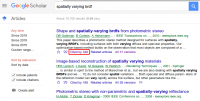Google Scholar alerts for uncited papers
TL;DR:
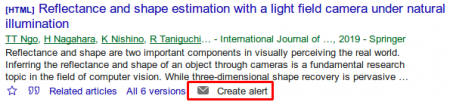 Get direct Create alert links on Google Scholar listings, even for uncited papers, by using this script in Greasemonkey (Firefox) or this script in Tampermonkey (Chrome).
Get direct Create alert links on Google Scholar listings, even for uncited papers, by using this script in Greasemonkey (Firefox) or this script in Tampermonkey (Chrome).
What are Scholar alerts?
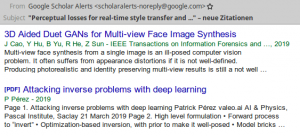 If you're not familiar with it, Google Scholar has a nice feature that allows you to subscribe to new citations of existing papers, authors or search terms.
This service is awesome for keeping up to date about new papers in your field.
As soon as they are indexed by Google, you will receive an email with the new citations for your subscribed papers. One example email is shown on the right.
If you're not familiar with it, Google Scholar has a nice feature that allows you to subscribe to new citations of existing papers, authors or search terms.
This service is awesome for keeping up to date about new papers in your field.
As soon as they are indexed by Google, you will receive an email with the new citations for your subscribed papers. One example email is shown on the right.
Everything is fine, as long as you try to subscribe to papers which already have citations themselves:
You just click the “Cited by …“ link, which will take you to a new listing of papers. On the left, you can then click on “Create alert” and from then on, you will receive emails as soon as Google indexes a new paper that cites the one you selected.
The problem
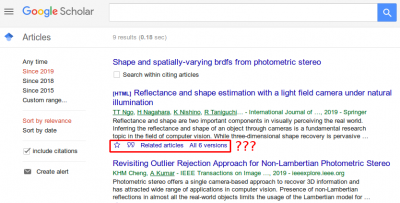 However, especially for newer papers that have not yet been cited, for example the ones coming in through an already existing Scholar alert, there is no way to create an alert. The “Cited by” link is simply not displayed under those papers, and without it, there is no way to directly create an alert for a paper. You can of course enter the paper title as a search term, but that usually gives you a lot of other hits that you might not always want to get notified of.
However, especially for newer papers that have not yet been cited, for example the ones coming in through an already existing Scholar alert, there is no way to create an alert. The “Cited by” link is simply not displayed under those papers, and without it, there is no way to directly create an alert for a paper. You can of course enter the paper title as a search term, but that usually gives you a lot of other hits that you might not always want to get notified of.
There are workarounds, but they involve adding the papers into your library, digging through HTML to find the unique ID of the paper, and copying & pasting it into a new URL to get to the alert creation page – all very annoying and time consuming, and nothing that has ever made it into my literature search workflow.
Solution
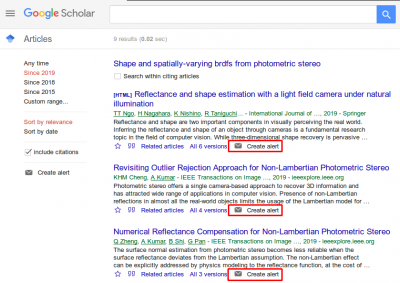 I finally got so annoyed by the fact that Google seems to have forsaken the Scholar project1), that I fired up Scratchpad in my Firefox. After a bit of fiddling around with JavaScript, my Google Scholar pages now look like this: There is a “Create alert” link right below every article!
I finally got so annoyed by the fact that Google seems to have forsaken the Scholar project1), that I fired up Scratchpad in my Firefox. After a bit of fiddling around with JavaScript, my Google Scholar pages now look like this: There is a “Create alert” link right below every article! ![]() No need to visit the citations page first (if there is one at all). You see an interesting paper, you create an alert, you get your emails. I really don't understand why the Google devs didn't design their website like that from the very beginning. They probably underestimated the usefulness of this feature…
No need to visit the citations page first (if there is one at all). You see an interesting paper, you create an alert, you get your emails. I really don't understand why the Google devs didn't design their website like that from the very beginning. They probably underestimated the usefulness of this feature…
To add these buttons, all it takes is downloading Greasemonkey for Firefox or Tampermonkey for Chrome, adding a new user script, pasting the contents of this (Firefox) or this script (Chrome) and reloading the Google Scholar website.